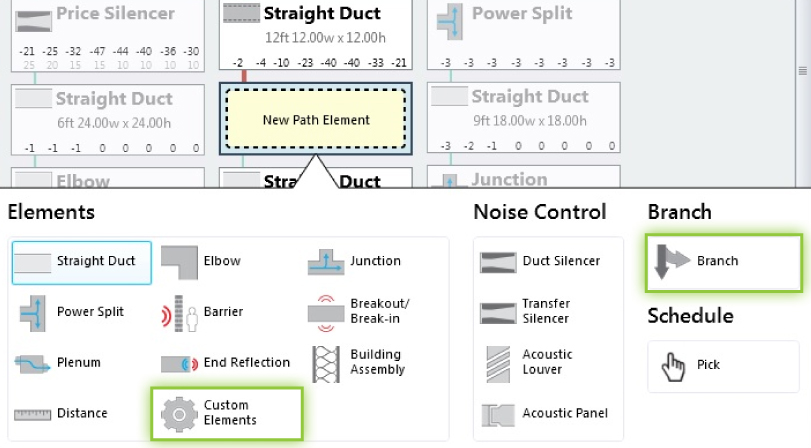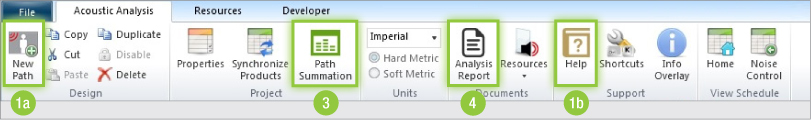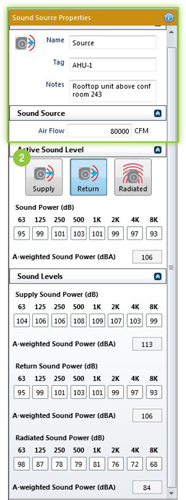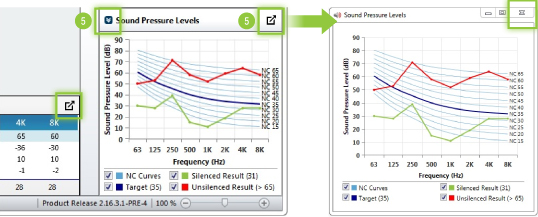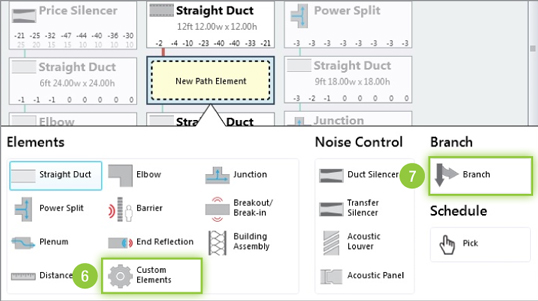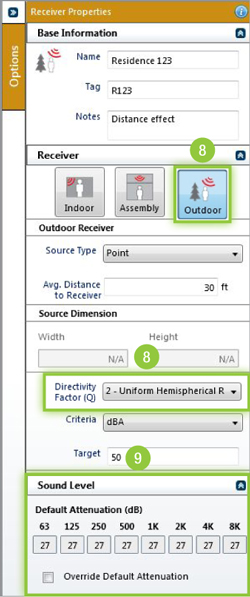Volume 21 (June 2016) DOWNLOAD PDF
PRODUCT FEATURE:
PRICE’S POWERFUL AND PRACTICAL ACOUSTIC SOFTWARE
By Alex Michaud - Senior Product Manager, Noise Control
Price’s innovative and user-friendly Acoustic Analysis Software has been used by hundreds of design professionals to model, predict and solve indoor and outdoor noise problems. Some of the software’s most useful and commonly accessed features are discussed below:
-
1. Top Ribbon: Select important functions including (from left to right):
- a. New Path - Create a new sound path by clicking this button
- b. Help – Review a living document that outlines features and source material
- 2. Source: Acoustic Analysis allows users to model Supply, Return and Radiated noise. All noise source information is entered in one location including airflow (cfm), tags and notes.
- 3. Summation: Multiple sound paths can be combined to describe the total noise level (for example, inside a room with both supply and return grilles as well as potential breakout/radiated noise from equipment or ductwork). This is done using the green Path Summation button in the Top Ribbon.
- 4. Analysis Report: Quickly create professional reports with transparent calculations and helpful graphs as either Microsoft Word or Microsoft Excel documents by clicking the Analysis Report button in the Top Ribbon.
- 5. Multiple Screens: Users with multiple screens will find the Detach buttons very useful, which are found in the upper right corners of the Summary/Target window and Sound Pressure Levels graph. These buttons detach the corresponding windows from the Acoustic Analysis screen, freeing up work space. Detached windows are resized by clicking on the Close (X) button at the top.
- 6. Custom Elements: Users can create custom elements that function as either sound sources or attenuators. These custom elements can be saved in a library and used on later projects without re-populating information.
- 7. Branches: Often a source’s noise is transmitted through multiple paths including supply, return and breakout/radiated. Branches allow for multiple paths and receivers to be considered using the same source, ultimately reducing redundant work and simplifying equipment noise or duct layout updates.
- 8. Outdoor Noise & Directivity Factor: Applications such as meeting property line noise criteria should use the Outdoor Receiver type, which accounts for various source types. Directivity Factor (Q) is determined by how many reflective surrounding surfaces there are and explained in the Help file (1b).
- 9. Override Default Attenuation: All default attenuation values can be changed by the user by simply selecting the Override Default Attenuation box and then filling in the new values.
If you have questions about this industry-leading design tool please contact the Noise Control team at noisecontrol@priceindustries.com. We look forward to helping you utilize this powerful software tool that includes access to hundreds of lab-tested noise control products and resource documents.