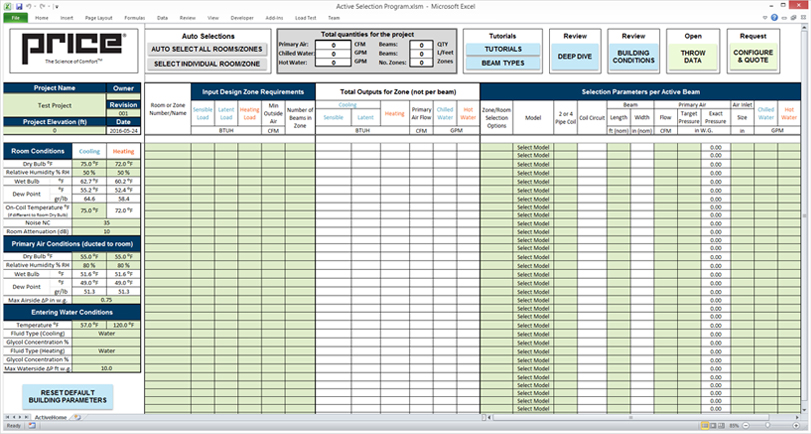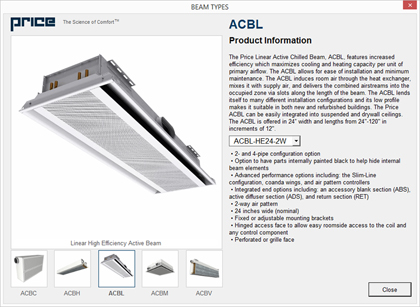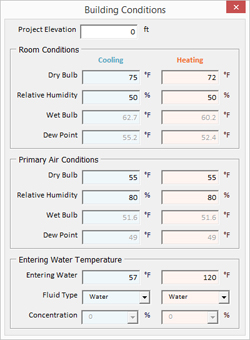Figure 1: Excel Beam Performance Selection Tool
Volume 22 (September 2016)
SOFTWARE FEATURE:
Excel Beam Performance Selection Tool
By Steven Schroeder – Software Manager
To make the selection of all active beams easier and faster, we have completed Phase I of our Excel Beam Performance Selection Tool.
The feedback on our AIO Beam Selection software in the past has been varied. Some have found the format and auto-selection tool difficult to use when compared to our competitors’ comparable software and preferred an Excel tool that allowed for ease of installation, portability and familiarity.
Based on the responses from some of our users and internal team, we have moved towards an Excel selection tool that includes several new features to help speed up the process of selecting beams and outputting a schedule that can be copied and pasted to your design/construction drawings with ease. This software has been developed based on test data gathered in accordance with ASHRAE 200.
Future phases of the software may include adding BIM/Revit model functionality that will allow you to add project-specific models to your projects based on your selections. Configuration of the beam will be further enhanced to allow a line string output that can be imported into Price’s All-In-One Software for Engineers.
To learn more about beam products and applications and the Excel Beam Performance Selection Tool, or to offer feedback and suggestions for further functionality of the software, please contact Beamteam@priceindustries.com.
FEATURES:
- Prominently displays the most important information at a glance in easy-to-use tabular format
-
Auto-selection of entire zones or
single lines based on:
- Quantity – The minimal number of beams required to meet performance (in the most cost efficient configuration)
- Primary Air (+ range) – Most energy efficient selection to meet performance with the minimal amount of air required
- Manual configuration of beams after auto-selection to fine tune selections
- Minimum air requirement calculation ensures that the latent load is met based on room design and primary air conditions
- Outputs beam selection schedule so it can be used for design drawings
- Integrated tutorials that facilitate rapid learning of all the features of the selection tool
- Rich and detailed incorporated product information promotes understanding of all Price’s active beam models
- Easy access to manipulate global conditions including project elevation, room cooling and heating, primary air and entering water conditions
- Throw data for specific beam models and room dimensions
- No installation or internet access required – get started and be productive as soon as you receive a copy of the Excel spreadsheet!